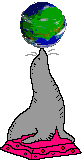Everything here is based on what I could find out online. If any of it is wrong, please let me know.
.iso
All-purpose. Timeless.
.iso is a generic disk image format. There are many kinds of .iso files for many different kind of discs. Wii, PlayStation 3, and generic CDs and DVDs can all be stored in a .iso file. In the case of the Wii, a .iso is a copy of literally everything on the disk. It's straightforward and works for literally every purpose, although the file size is large.
It can be played directly on Dolphin, and on hardware with an ordinary USB loader.
Dolphin Emulator says,
A simple and robust format which is supported by many programs. It takes up more space than any other format.
You can mess around and convert ISO files using Wiimm's ISO Tool, or Dolphin's right click menu, as well as many other programs.
.nkit.iso
All-purpose. Timeless. Smaller size.
NKit is a software package that shrinks the size of .iso files by removing junk data (keeping the actual game data). If you want the original .iso back, you can use NKit again to reconstruct the full thing, so it can be used for game preservation.
The filename ends in .iso because it is still a regular .iso, it just has everything except the game data stripped out. As such, it has the same compatibility as a regular .iso.
It can be played directly on Dolphin, and on hardware with an ordinary USB loader.
To convert both ways between regular .iso and .nkit.iso, download the NKit program.
On Dolphin Emulator, game data may take 10-20% longer to read because Dolphin emulates Constant Angular Velocity and NKit moves data towards the inside of the disc.
NKit has a unique feature where it can deduplicate update partitions and reuse them between discs, allowing you to save more storage space for large collections of games.
.wbfs
De-facto format for downloaded games.
Stands for Wii Backup File System. (Probably.) If you download games from the internet, you'll most likely see this format, due to its small size and wide compatibility. It removes junk data and update partitions from the disc, leaving just the actual game data, so it's smaller than .iso files and not suitable for game preservation. It's most used by people who download and play games. USB Loader GX dumps games in this format.
It can be played directly on Dolphin, and on hardware with an ordinary USB loader.
You cannot convert WBFS to other formats using Dolphin, but even if you could there would be no reason to.
You can convert and mess around with the contents of WBFS files using Wiimm's WBFS Tool, among other programs.
.gcz
Dolphin Emulator says,
A basic compressed format which is compatible with most versions of Dolphin and some other programs. It can't efficiently compress junk data (unless removed) or encrypted Wii data.
It's a compressed format for GameCube games. It's not helpful for Wii games.
It can be played directly on Dolphin, and not on hardware.
You can convert it in Dolphin's right click menu.
.nkit.gcz
NKit removes junk data, GCZ compresses the rest. Nowadays, the NKit software package will do both steps for you at once.
It can be played directly on Dolphin, and not on hardware.
Download the NKit program to convert .iso to .nkit.gcz and back. Dolphin's right click menu can probably convert it for you, too.
.wai
It was one of the earliest file formats for compressing Wii game data.
Dolphin Emulator says,
An advanced compressed format which is compatible with Dolphin 5.0-12188 and later (July 2020 and later), and a few other programs. It can efficiently compress encrypted Wii data, but not junk data (unless removed).
It can be played directly on Dolphin, and not on hardware.
You can convert it using Wiimm's WDF Tool, as well as the Dolphin right click menu.
.rvz
Dolphin only.
Dolphin Emulator says,
An advanced compressed format which is compatible with Dolphin 5.0-12188 and later (July 2020 and later). It can efficiently compress both junk data and encrypted Wii data.
This format can be used for game preservation, like NKit.
It can be played directly on Dolphin, and not hardware unless converted.
You can convert it using the Dolphin right click menu.
WHICH FORMAT SHOULD I DUMP AS/CONVERT TO
- If you want to play your games on hardware and don't care about game preservation, use WBFS.
- If you do not want to play your games on hardware, use RVZ, since it fits all other purposes.
- If you want to play your games on hardware while keeping them as properly preserved copies with a fairly small file size, use .nkit.iso.
- If you're terrified of the 2 new formats and counting that Dolphin has created, use .iso. It fits all purposes, it has universal compatibility, and it's not going anywhere. (The downside is file size.)
Format benefits data matrix
Same data in a tabulated form.
| Format | Playable on hardware | Can reconstruct original file | Compresses GameCube data | Compresses Wii data | Removes junk data | Overall file size |
|---|---|---|---|---|---|---|
| .iso | ✅ | ✅ | - | - | - | Largest, always 4.7 GB |
| .nkit.iso | ✅ | ✅ | - | - | ✅ | Decent |
| .wbfs | ✅ | - | - | - | ✅ | Decent (Wii only) |
| .gcz | - | ✅ | ✅ | - | - | Decent (GameCube only) |
| .nkit.gcz | - | ✅ | ✅ | - | ✅ | Very small (GameCube only) |
| .wai | - | ✅ | - | ✅ | Unsure | Smallest (Wii only) |
| .rvz | - | ✅ | ✅ | ✅ | ✅ | Smallest |